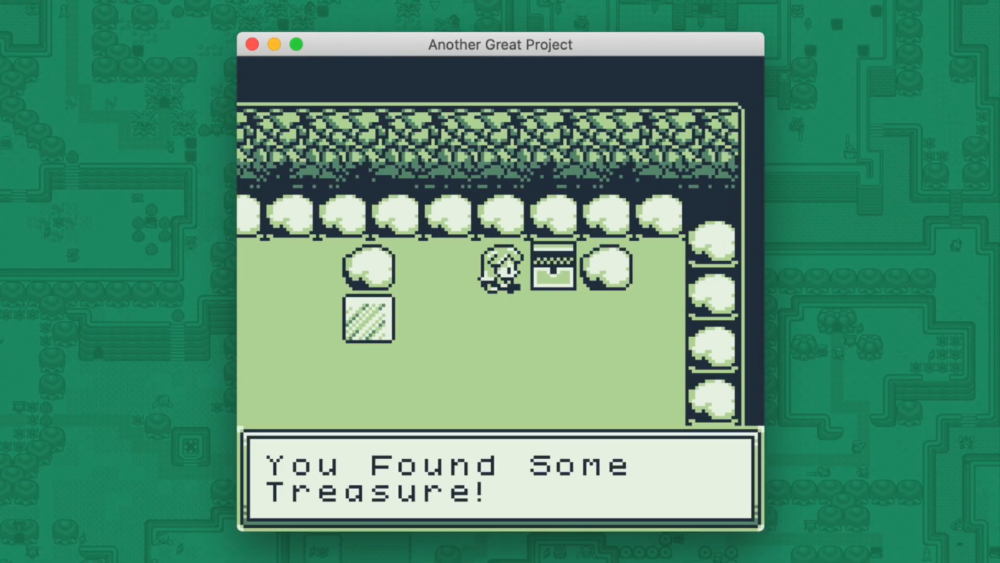
Making a video game is hard. The disciplines involved in creating a video game are so far-ranging that most beginners give up. If only there were easier, less intimidating paths of entry into game design available to beginners. That’s where apps like GB Studio by programmer Chris Maltby come in.
The Nintendo GameBoy was a handheld, 8-bit video game system released in 1989. Its dot matrix screen was the colour of pea soup, capable of displaying only three colours — black, grey and dark magenta. Due to its many hardware constraints, its games were simple and (mostly) easy to construct. It sold very well in its day, but retains a place in the hearts of many older gamers around the world.
GB Studio is a design suite for creating Nintendo GameBoy software.
It uses a visual editor which means you don’t need any programming experience to use it. Better yet, anything you make in GB Studio can be considered a real GameBoy title. Exported games run on any GameBoy emulator, and on real, actual GameBoy hardware if you have a flash cart.
Maltby has just updated the app to Version 1.2.0, adding support for GameBoy Color, custom events, menus, avatars and more. The new tools open up a host of new design options and genres for would-be designers to play with. It’s best at creating Pokemon-style RPG’s at present, but Maltby is working to expand into platformers and shoot-em-ups.
We love this kind of accessibility in game design. GB Studio is design software that anyone can use, regardless of their experience level. We look forward to seeing how far Maltby can take his idea, and all the wonderful games the software will help create.
GB Studio is available via Maltby’s Itch.io page for Windows, Mac OS and Linux. It is currently pay-what-you-want.
